feather
This is my feather of multiple images merging together, each of these image have a feature of an auto vector mask and then these images overlap each other and therefore create a collage of images where you can see all of each image even though the layers are overlapping. I done this by selecting 4 images that are proved to be showing fashion and pasting them onto a piece of international paper(A4) when I done this I selected the rectangular marquee tool and squared off the part where I wanted to see then I used the shortcut ctrl+shift+I to select everything else then I pressed back space to delete that area around where I selected. I repeated this numerous times and so the effect was clearly seen when all the images where overlapping each other. I done this on two sets of 4 images, and the second set of images I selected where my favourite ones to edit because the clothes being presented were created by some of my favourite fashion designer and I was able to add the shadow effect to the images to make the images look more professional. I did this by selecting the layer that the image I wanted to put a shadow on and holding down on it until a display came up and I then selected the outer shadow option and then I was able to edit the shadow to get this result.

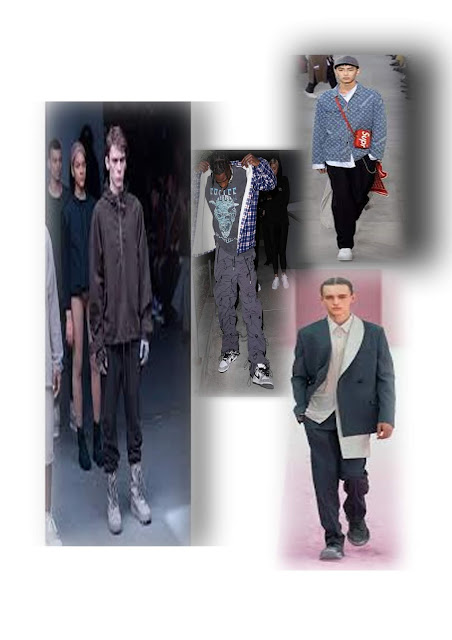
feathering is again a high end function of PS and one that is used a lot in magazines - especially when creating photomontages. You have shown you understand the technique and the outcomes look professional- you have selected good colourways running through the work and they show an understanding of balance and layout. The commentary shows some insight.. This technique will be put to good effect when creating your magazine.
ReplyDelete